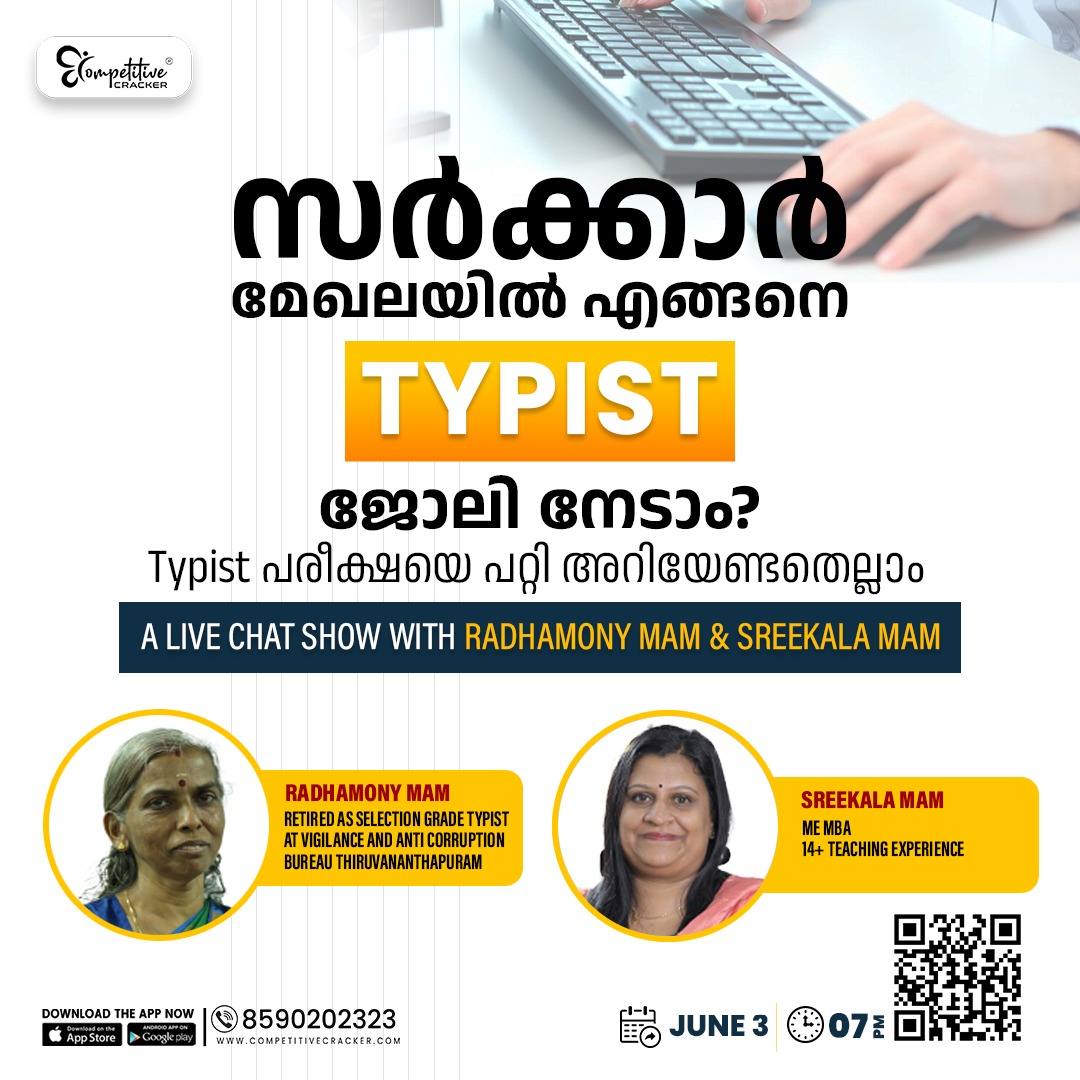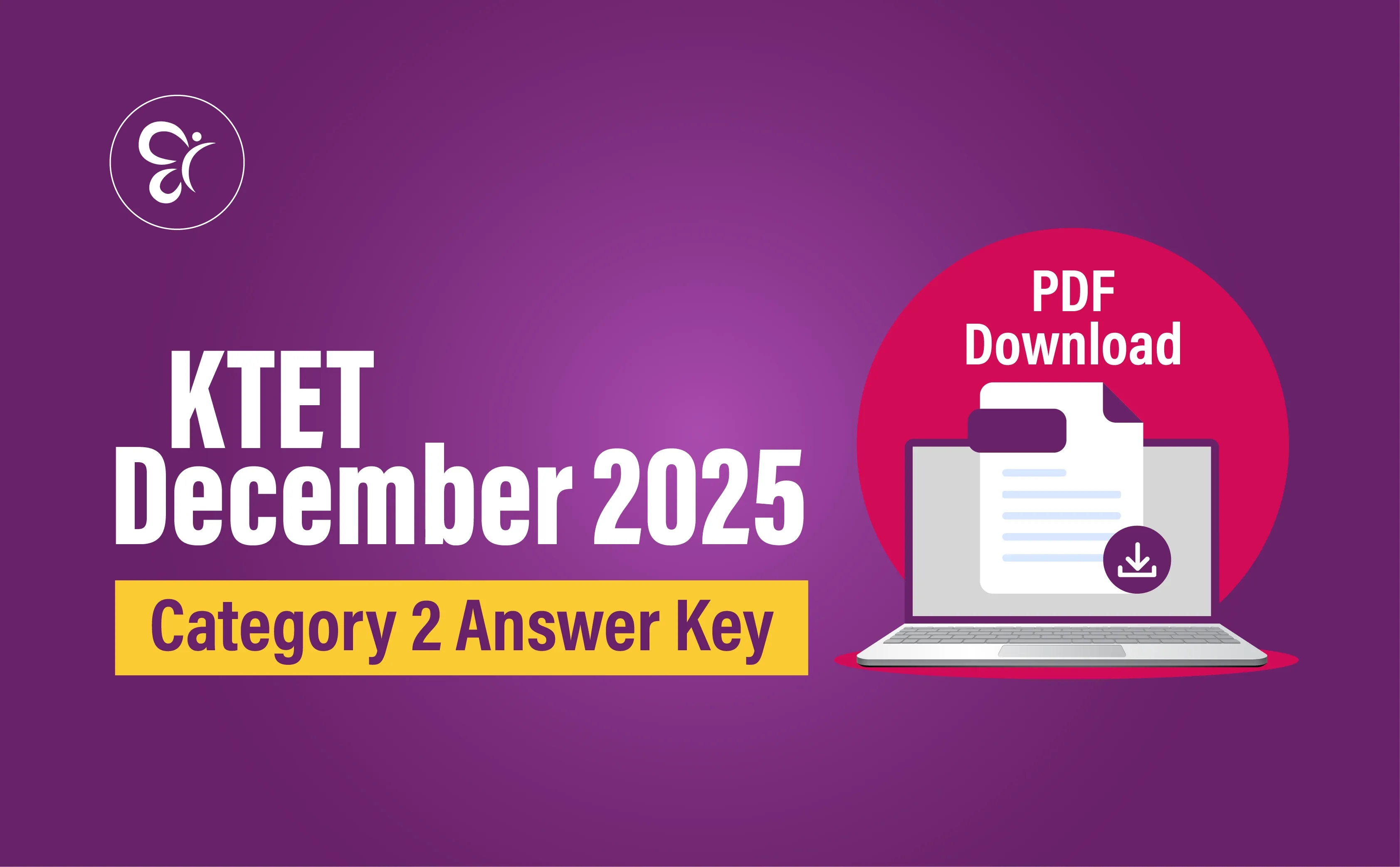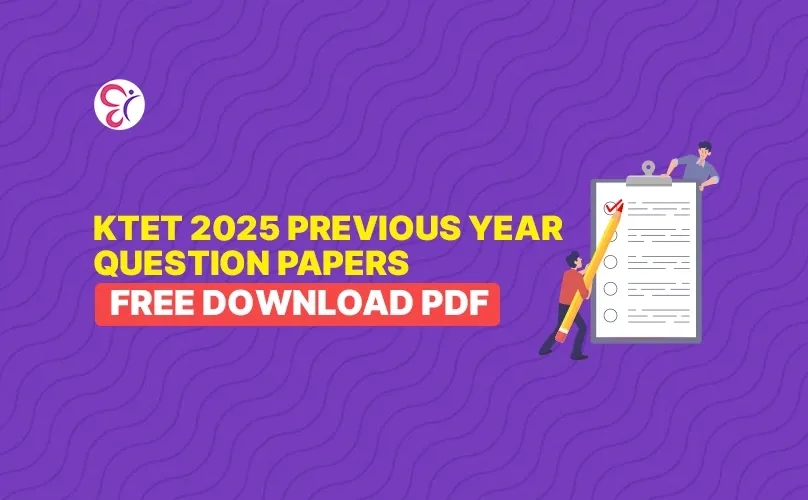Kerala PSC Typist Exam 2024 is OUT, Applicants, Syllabus
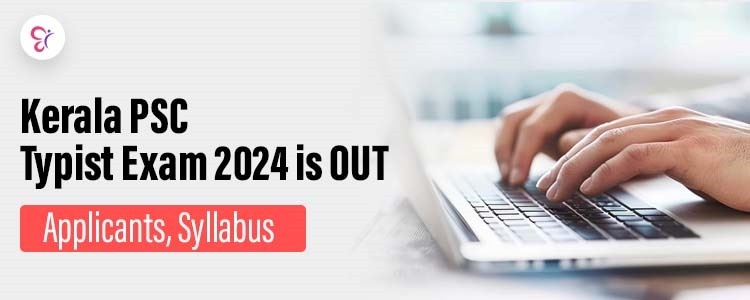
Table of Contents
Kerala Typist Various Notification
Kerala PSC Typist Applicants
Kerala PSC Typist Exam Date
Kerala PSC Typist Vacancies
Kerala PSC Typist Syllabus
Kerala PSC Typist Previous Questions
Overview
Typist exams conducted by Kerala Public Service Commission to various categories and departments and grade are coming. PSC has announced all the typist exams mentioned in this article for the month of August. Along with the announcement of the exam dates, PSC has also released the updated syllabus for some of the examinations. To keep up with your preparation and achieve the safe job in government sector, candidates should engage in a highly focused preparation. With proper guidance and orderly study plans, the examination can be cracked.to never miss this chance join the best PSC coaching institute in Kerala for an effective final lap preparation for typist and data entry operator examinations. Attend the free webinar conducted by Competitive Cracker to get more insights about the nature of the job and the details of the recruitment.
Kerala Typist Various Notification
Kerala PSC notification for typist vacancies are called state-wide. The most important upcoming typist exams are as follows:
- Kerala PSC Grade IV Recruitment - Cat. No.438/2023
- Confidential Assistant - Cat. No. 500/2023 -
- Kerala PSC LD Typist KWA - Cat. No. 684/2023
- Kerala State Development Corporation Typist GR II - Cat. No. 98/2023
- ODEPEC Typist Gr II - Cat. No. 256/2023
- Kerala PSC LD Typist Kerafed - Cat. No. 191/2023
- Stenotypist - Cat.No. 064/2023 -
Read the notifications carefully and ensure the qualifications mentioned for each PSC typist categories are fulfilled before appearing for the exam.
Kerala PSC Typist Applicants
|
Kerala PSC Typist and Data Entry Applicants | ||
|
Category |
Exam Name |
Applicants |
|
191/2023 |
Kerala PSC LD Typist Kerafed |
34374 |
|
256/2023 |
ODEPEC Typist Gr II |
33349 |
|
698/2023 |
Kerala State Development Corporation Typist GR II |
14738 |
|
684/2023 |
KWA LD Typist |
12821 |
|
064/2023 |
Steno-Typist Kerala Shipping and Inland Navigation Corporation Ltd. |
8531 |
|
500/2023 |
Kerala Bank Confidential Assistant |
8174 |
|
093/2023 |
KWA Confidential Assistant |
4788 |
|
438/2023 |
Stenographer Grade IV Steel and Industrial Forgings Ltd. |
3381 |
Candidates can see the number of applicants for each category of typist and data entry operator in the above table. Among the listed exams applicants for Data Entry Operator to Co-operation Department is the highest. 37,120 eligible candidates have applied for the post. The grade IV stenographer in Steel and Industrial Forgings Ltd. has the least number of applicants. Only 3,381 candidates have applied for the examination.
Kerala PSC Typist Exam Date
Kerala PSC has released the typist exam date of all the above-mentioned recruitment categories.
Examination date of Kerafed LD typist, Stenotypist, Stenographer grade IV and confidential assistant is on 13 August, 2024. And the PSC exam date for Typist Gr II in ODEPEC and Kerala Development Corporation, KWA LD Typist and Confidential Assistant Gr. II. is on 30 August 2024.
Kerala PSC Typist Vacancies
|
Kerala PSC Typist State-wide Vacancies | ||
|
Category |
Exam Name |
Vacancies Reported |
|
191/2023 |
Kerafed LD Typist |
2 |
|
256/2023 |
ODEPEC Typist Gr II |
1 |
|
698/2023 |
Kerala State Development Corporation Typist GR II |
1 |
|
684/2023 |
KWA LD Typist |
Anticipated Vacancy |
|
064/2023 |
Steno-Typist Kerala Shipping and Inland Navigation Corporation Ltd. |
Anticipated Vacancy |
|
500/2023 |
Kerala Bank Confidential Assistant |
14 |
|
093/2023 |
KWA Confidential Assistant |
Anticipated Vacancy |
|
438/2023 |
Stenographer Grade IV Steel and Industrial Forgings Ltd. |
Anticipated Vacancy |
From the above data Kerala Bank Confidential Assistant recruitment has the greatest number of reported vacancies, 14. LD typist in water authority, grade IV stenographer in Steel and Industrial Forgings Ltd. and steno typist in
Kerala PSC Typist Syllabus
Kerala PSC has released the syllabus for the typist exams of August in Kerala PSC August exam calendar. Check the detailed syllabus of the technical part of the recruitment.
Type Writing
History of Typewriter, Keys of Typewriter, Parts of Typewriter, Cleaning a Typewriter, Rocker Mechanism, Dog block, Movements of Typewriter, Officials abbreviation, Functions of Typewriter, Symbols.
Computer Word Processing (Word 2007, Excel2007, Powerpoint 2007)
Basics of Computer – Input devices, Output devices, Hardware, Software, Memory, Storage devices, Latest Pheripherals, E-mail, Browsers, Search Engine, Social Networking, Antivirus Softwares, Unicode, Websites, Windows.
MS Word
Introduction, Word Window, Title bar, Ribbon, Status bar, Tool bar Document - Create, Open, Save, Print, Close Font – size, style, effects. Formatting Paragraph - Bold, Italics, Underline, Justify, Bullets and Numbering, Dropcap, Change case, Alignment, Tab setting, Line spacing, Character spacing, Styles and Editing, Cut, Copy, Paste. Shortcut keys & function keys Insert- Tables, Pictures, Cliparts, Shapes, Page number, Headers and Footers, Symbols, Links, word art. Page layout- Page size, Margin, Line spacing, Orientation, Indentation Creation of Table of contents, Index, Footnotes and endnotes Mail merge, proof reading , add or remove comments Views - different page views, guides, rulers
Introduction of Excel - Adding and Removing Workbook, Rows and Columns Formatting a Cell, Different functions in Excel, Charts, Pivot Table, Sort, Filter, Conditional Formatting, Creating formulas, Inserting date and time, Data validation. Shortcut keys.
Power point
Inserting & Deleting a Slide, Views Inserting chart, diagram, SmartArt, Sound, Video, Slide number, Links, Date and Time, Page setup, Slide orientation, Slide show, Slide Layout , Arrange objects on the slide
MODULE I- COMPUTER FUNDAMENTALS & INFORMATICS
1) Components of a Computer system
a) Hardware components- Hardware-Definition, Components - Control unit, ALU,I/O devices, Memory, Motherboard-functions of each. Types of PCs – Desktop, Laptop, Note book, PDA, Special Purpose computers, Super computers – Characteristics and area of use. Memory – Comparison- Primary vs Secondary memory. RAM and ROM variations, Various Magnetic and Optical Storage Devices –examples. Input Devices – Keyboard, Mouse, trackball, joystick, scanners, Digital camera, OCR, OMR, MICR, Light pen, bar code readers, QR code, Voice recognition and touch screen-Characteristics. Output Devices - Monitors, Printers, Plotter, Sound cards and speakers-Characteristics. (6 marks)
b) Software Concepts - Types of software-system software and application software. System software-definition and examples. Functions of OS, Application software – definition and examples. Number systems – decimal, octal, hexadecimal and binary –Representation concepts only. Computer coding systems- EBCDIC, ASCII and Unicode-definitions. (4 marks)
MODULE II - OFFICE AUTOMATION
1) Introduction to MS-Office
a) Introduction to MS –WORD
Introduction to Word Processing, Introduction to MS Word: features, Creating, Saving and Opening documents in Word, Interface, Toolbars, Ruler, Different Menus, Keyboard Shortcut. Editing a Document. Opening Multi document windows, Editing Text – Selecting, Inserting, deleting, moving text, Previewing documents, Printing documents. Formatting Documents: Paragraph formats, Aligning Text and Paragraph, Borders and Shading, Headers and Footers, Multiple Columns. (4 marks)
b. Introduction to MS-Excel
Worksheet basics- Creating worksheet, Definition of cell, columns and rows. Saving & protecting worksheet. Opening and moving around in an existing worksheet. Toolbars and Menus-Functions, keyboard shortcuts. Cell formatting, changing alignment, character styles, column width, date format, borders & colors. Working with formulas & cell referencing. Functions. Previewing & Printing worksheet – Page setting, Print titles, Adjusting margins, Page break, headers and footers. 4 marks)
c. Introduction to MS-PowerPoint
Purpose of PowerPoint. Working with different views and menus of power point. Working with slides – Make new slide, move, copy, delete, duplicate, designing and lay outing of slide. Editing and formatting text, Printing presentation – Print slides, notes, handouts and outlines. Inserting Objects – Drawing and inserting objects using Clip Art's pictures and charts. Adding graphics, multimedia and special effects. Custom Animation – slide transition effects and other animation effects. (2 mark)
MODULE III - PROGRAMMING LANGUAGES
1. OOP Concepts
a) Principles of Object-oriented Programming:
Object-Oriented Programming Paradigm, Basic Concepts of Object Oriented Programming, Benefits of OOPs, Object-Oriented Languages, Essentials of OOP(Objects, Class, ,Encapsulation, Data Abstraction, Inheritance, Reusability, Polymorphism, Delegation, Message Communication), Structure of C++ Program, Creating the Source File, Compiling and Linking. (2 mark)
b) C++ Basics
Preprocessors, comments, Data types, Operators, Expressions, Identifiers, Key words, Symbolic constants, Variable declaration and dynamic initialization, C++ statements, Control structures, Arrays and string handling, Specifying a Class, Defining Member Functions, its scope (2 mark)
2 Visual Basic.Net
- Introduction to .NET-
NET Framework features & architecture, CLR, Common Type System, MSIL, Assemblies and class libraries. Introduction to Visual studio, Project basics, types of project in. Net, IDE of VB.NET-Menu bar, Toolbar, Solution Explorer, Toolbox, Properties Window, Form Designer, Output Window, Object Browser. Visual development & event driven Programming -Methods and events. (2 marks)
Kerala PSC Typist Previous Questions
- In which year all Travancore Grandashala Sangam formed?
- September 1943
- September 1944
- September 1945
- None of these
- To place something in the same position on every slide of presentation automatically, insert into :
- Slide Master
- Notes Master
- Handout Master
- None of the above
- Which button in MS Word 2007 contains basic file management commands?
- Start Button
- Home Button
- Basic Button
- None of the above
- Excel displays the address of the active cell in : (A)
- Formula Bar
- Status Bar
- Title Bar
- Name Box
- Which is the short cut key to insert a new slide in a PowerPoint presentation?
- Ctrl+N
- Ctrt+K
- Ctrl+M
- Ctrl+O
- Due to over tension of main spring ————— happened.
- Jerky movement
- Sluggish movement
- Stoppage
- None of the above
- One of the following words is misspelt. Identify the word:
- continuos
- congenital
- contemporary
- contaminate
- “Shall we call it a day?” means:
- Shall we declare a holiday?
- Shall we invite a special guest for the day?
- Shall we stop working?
- Shall we fix a day for the celebrations?
- Which brush is used to clean the type bar face?
- Medium brush
- Long brush
- Short brush
- Both (A) and (B)
- URL is:
- Some Software
- The address of a page on the World Wide Web
- Unlimited Recourses for Learning
- A hardware pieces
|
Answer Key | |
|
Q.no. |
Ans. Code |
|
1 |
c |
|
2 |
a |
|
3 |
b |
|
4 |
d |
|
5 |
c |
|
6 |
a |
|
7 |
a |
|
8 |
C |
|
9 |
C |
|
10 |
b |
Kerala PSC Typist Free Webinar
For the most relevant and latest information regarding the upcoming PSC typist exams register for the free webinar conducted by Competitive Cracker. Our esteemed guest and retired employee of Vigilance department, Mrs. Radhamony discusses about the efforts to achieve the typist job. Learn more about the position, career uplifting opportunities in this position. Stay tuned for the event on 3 June, 2024, Monday at 7 PM on Zoom platform. Eligible candidates who have applied and the candidates aspiring to apply for the exam may register for the free webinar.
Trending Updates